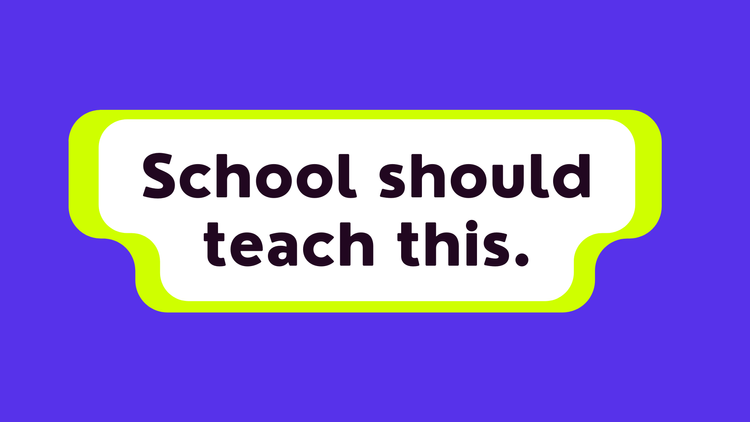Everything you need to know about business playbooks & templates
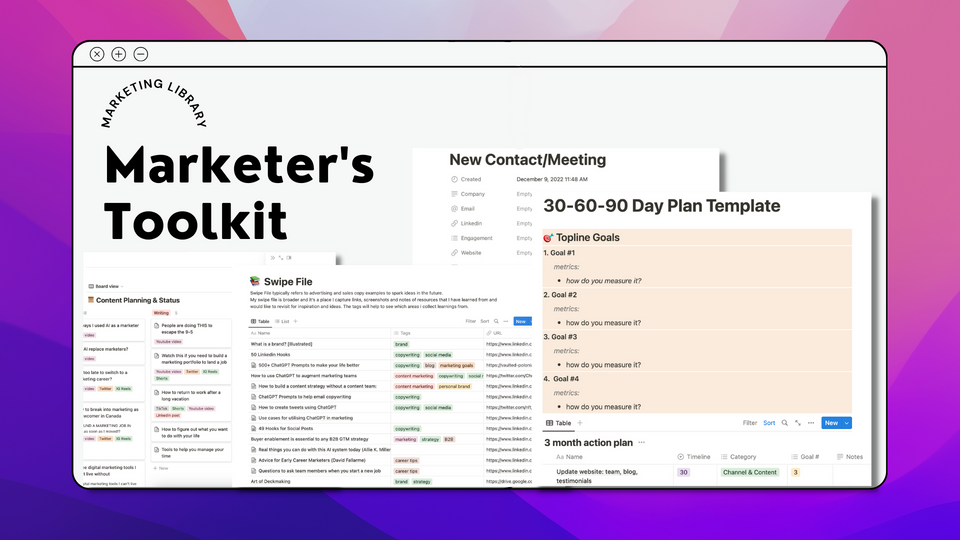
This might sound insanely boring but having templates and playbooks for work changed my life.
It is by far the best way to save time and hit the ground running when you start a new job or when you're working on your own business.
I've used templates as a consultant, a creator and also in senior marketing roles and have always been asked about them.
In fact, I've also become the designated template creator in my current team! (lol, I don't know how I feel about being the go to person for this)
So here's a brain dump of everything I think is important to know about creating playbooks for work and 4 templates I think you should create for yourself ASAP.
Let's dive in.
But first... What's the difference between playbooks and templates?
Playbook is a document with a set of instructions or directions for team members to follow when they're working on a particular area of work. ie. a playbook for planning and executing video interviews.
Template is a document that can be filled in easily when you are working on individual tasks like monthly reporting or content planning. ie. a marketing analytics template.
Why do you need to create templates for everything at work?
Simple.
1) Templates save you time, help you make less mistakes and make you more consistent.
2) They are universal and can be customized to your needs easily for whichever job you're working on.
3) They streamline your work process so you're not left in question marks on what to do next or where to put certain data points.
4) They make reporting to your managers or customers 10x easier.
All are important points but tbh, I think #3 is why I was particularly sold on the idea of creating templates for my work. I hated not knowing where to put different content, data and files and then also not knowing where to look for them when I needed to find them. Such a waste of time.
What can you put into templates?
Pretty much anything that you do more than once. If there are any tasks that you do on a repetitive basis (ie. creating content) and this task has a similar starting point or need every time you work on it (ie. filling in the title, keywords, meta description, YouTube Image, blog hero image, social media graphics, social media copy, etc) for your content campaigns, you can put them in templates.
Or shall I say, TEMP-LA-TIZE them! 🤩🤣
What is the best way to put processes into templates?
The best templates are self-serve. Keep this in mind when designing yours.
How do you templatize a process?
Firstly, layout every step (no matter how small) that you have to do to carry out this task. What is the starting point? What are the resources, people or links you need to refer to in this process? What do you need to fill out to complete this?
Then, using the formatting or text styling options, start creating sections for each item that has to be filled out for this template to deliver a meaningful outcome. If you need instructions or placeholder text for any field, insert these as well.
Remember that your goal is to create this once and use it forever. It has to be applicable every time you're working on this task or area of work.
Tools you can use to create your templates:
Notion, Airtable, Google Sheets, Docs, Miro, and many others, depending on the tools you prefer using daily.
I personally create most of mine on Notion and rarely in Sheets.
My 4 essential templates
Now we're onto the juicy part. Among many templates I've created, there are 4 that I use all the time.
Template 1: Content Planner
I don't think any marketer, content creator or a team that creates content regularly would disagree that a content planner is an absolute must.
In a world with so many different content formats and channels for distribution, you can't not have a content planner. You can use it to plan your content, draft it, insert relevant links, identify channels of distribution, get SEO and other details in, link visuals, assign team members to collaborate with you and more.
I use a content planner for my personal channels, as well as for my FT job and I don't think anyone can efficiently create content unless they have a system to track it.
I typically use it in a board or list view and have an optional calendar view to see the bigger picture over the course of the week or month.
A best practice to be consistent with content is to create an ideas section or tag in your planner and fill it up with things that you want to revisit or explore more later on. As soon as I have an idea, I make sure to put it down - even if it is super silly. Better than feeling stuck or forgetting my ideas when they're needed.
Template 2: Analytics Dashboard
This is often the most overlooked thing for marketers and probably the most requested thing from senior leadership.
If you're not tracking, how will you ever know if something is working, right?
Data is a way to see what's working and to determine your next steps, but it is also your chance to show your work to your clients or your boss.
Evidence that things are working, not working and what you plan to do about it.
What I do every month is fill in my analytics dashboard and then write up a short recap to share with my direct manager.
The framework I follow to build the narrative is:
1) overview of what happened last week/month
2) key insights & learnings
3) key stats
4) actions for next week/month
Template 3: Swipe File Template
This is a habit that changed my life forever and for the better. I don't know what I did before I knew I could do this.
I've talked about my love for swipe files many times (1, 2) and even made a video about it.
If you have a bunch of random bookmarks on your browser, Linkedin, Twitter and other websites... Or a bunch of screenshots you took through your internet discoveries... (and who doesn't?) You need a swipe file.
Stop making your digital space a mess and saving things that you'll end up forgetting about anyway.
Swipe file is a central hub where you collect your inspirations and noteworthy resources for a later date. You set it up once, add your inputs there as you come across things you want to keep track of and it gives back to you for a lifetime. OK I'm exaggerating, but only a little.
It will boost your productivity by 10x and this time I'm not exaggerating.
Template 4: CRM
A CRM is a contact database which you can customize for a multitude of use cases. It can be for your partnerships, customers, community members or even team (if you work with a large team I can see this being helpful).
Essentially, it is a tool to keep track of your contacts and your interactions with each contact. Doing this makes you more efficient and intentional with your touchpoints and can help to track the outputs of your conversations.
Most companies have advanced CRM tools to track sales conversations. For this case, I'm moreso referring to CRM database for my contacts and partnerships. This has also been significantly helpful to make sure I'm on top of the last conversation I had with a particular person, action items, and I can take a look at the history of my connection to give me context.
Bonus Template: 30-60-90 Day Plan
As soon as you start a new job or take on a new client, the immediate expectation is to come up with a 30-60-90 day plan.
I created a simple but effective template to enter my goals in January and my boss loved it.
If you're ever in need to create a plan for yourself, having a template should save you from the challenge of how to make it presentable and also useful to track progress.
So... Want to steal my templates?
(Who wouldn't?)
Optimizing these took me a while but that doesn't mean it has to take that long for you.
While you can choose to create them yourself, you can also choose to get access to a ready-made kit that was battle-tested. Up to you!
I packed these 4 templates together in Marketer's Toolkit - an essential template kit for marketers. Plus, I added my 30-60-90 day plan template as a bonus which my team loved and adapted for their departments too.
In the toolkit, you’ll get my templates of:
- Content Planner
- Swipe File Template
- Analytics Dashboard
- CRM
- 30-60-90 Plan
I want as many people to have access to it so I'm pricing it at $20.
Get access to the Marketer's Toolkit here!
Onwards and upwards!