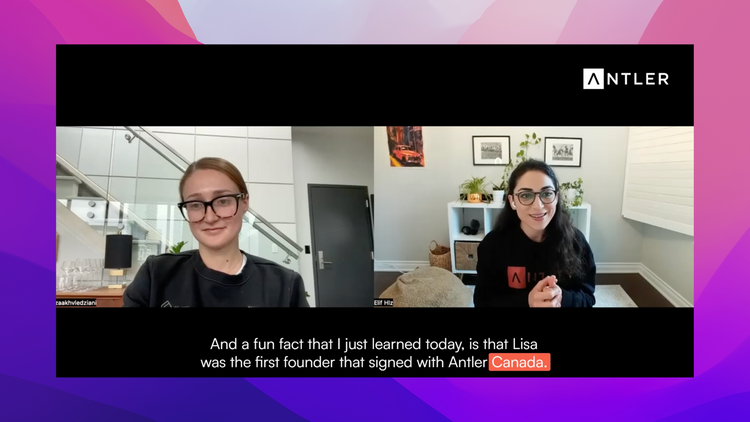How to DETERMINE YOUR CONTENT STRATEGY using Youtube Analytics

Are you a content creator who publishes videos on YouTube?
Do you run a business and publish across multiple platforms including YouTube?
Then you’ll need to know how to read and interpret your YouTube Analytics.
And you’ll DEFINITELY need to know how to determine your content strategy using YouTube Analytics.
In this blog, I’ll share exactly how you can use YouTube Analytics to inform what content you should make, plan out your content calendar, and come up with a content strategy so you can reach a larger audience and grow your brand.
Let’s learn how to make the most of your YouTube Analytics in 2021!
As always, if you’d prefer to watch or listen to me, feel free to hit play and pause as needed ⬇️:
How to DETERMINE YOUR CONTENT STRATEGY using Youtube Analytics
PAUSE
If you’ve never used YouTube Analytics before and need a basic recap, then I recommend you go through YouTube Analytics Basics first.
Now, if you’re more confident with YouTube or just want to focus on how YouTube Analytics can help you determine your content strategy, then let’s get into it.
Analyze your audience data
You need to know your audience like the palm of your hand.
This means understanding their:
- geography
- age group
- behaviour when they land on your channel (or viewing your content)
- hours of activity
- spoken languages
- preferences for subtitles
Once you’re in YouTube studio, click on Analytics and hit the ‘audience’ tab.
On the top right hand corner, toggle the date to the last ‘90 days’.
This will give you a statistic of the unique viewers, average views per viewer, and number of subscribers which could be important metrics that you want to look at.
But, you want to really focus on the peak times for activity on the platform, and recommendations for best times to publish your content which you can get by installing the TubeBuddy Chrome extension.
Optimizing your content strategy using time
You want to post videos when your audience is most active.
If your publishing times are 11:00 AM Thursday, but TubeBuddy says that 9:00 AM might be better, then you should test out TubBuddy’s suggested recommendations.
Age and Gender Metric
If you scroll down the audience tab, you’ll see the top geographies, top subtitle/CC languages and age and gender section of your audience.
Let’s talk about the age and gender metrics.
The majority of my audience falls between the 18-24 years old range followed by 25 – 34 years old.
Which (good job YouTube) is accurate because when I respond to emails, or engage with my audience and respond to their questions on social media, I can tell that they do fall into that category.
Optimizing your content strategy using age range
Understanding that people in the 18-24 year old range are watching your videos (like in my case), can suggest that these might be students, youth interested in marketing, or professionals in their early careers who are interested in marketing.
But…they are clearly not seniors in the marketing industry.
You should always know who your audience is when you’re creating content, but in case you’re unsure about who you might be attracting, this can help you figure out exactly what type of content you should be creating.
Geography metrics for the overall channel
If you want to understand your audience in greater detail per video or playlist, etc.
Hit the ‘see more’ button at the bottom of the analytics > audience tab dashboard.
There are various views and metrics that you can explore on the top bar.
But first, let’s discuss the Geography Metrics.
Most of my viewers are from the United States, followed by India, the United Kingdom, Canada and Turkey.
Which means that if I’m offering advice about jobs, I might want to discuss where to find remote jobs or mention the importance of tailoring your resume depending on which country you’re applying to.
Look at your comments
Within YouTube studio, you can click on ‘comments’ on the left side of the panel.
Here you’ll be able to:
- Identify opportunities to engage with your audience by filtering out viewer questions you haven’t answered yet;
- figure out what other topics your audience is interested in;
- understand the types of questions that come up when people watch your content.
Optimizing your content strategy using your comments
Stuck for new content ideas and looking for content inspiration for your YouTube channel?
Look through your comments in the YouTube Analytics comments section using the TubeBuddy extension.
Filter your comments, and from the drop down option select “that contain a question“.
Assuming you have comments, you’ll be able to see what types of questions people have been asking and gain inspiration from it.
For example the question below by This is Marge inspired me to consider making a video comparing Notion to other knowledge and project management apps, or on how I use Notion on a daily basis.
But the content you create around viewer inspired topics does not have to be limited to video content on YouTube.
It could also be a question that you post on LinkedIn or other social media platforms, to help build engagement and provide value to your target audience.
Engage with your audience and straight up ask them
Personally, establishing strong relationships with my target audience is more important to me than having a high view count on my videos.
If one of the main priorities for your channel and content strategy is to find time to reply to your viewers comments and establish long-term relationships with them, then use the filter option in the comment and filter by “that contain a question that I have not replied to”.
Engagement outside of YouTube
On a side note, if you’re able to, try to engage with your audience on different social media platforms.
Why?
Because, not only is it an opportunity for you to build genuine relationships, but also, to understand how you can improve your content strategy.
For instance, at the end of my newsletter, I like to provide my audience with the opportunity to provide me with feedback and let me know what else they’d like to see.
Which I use to further improve my content strategy for my target audience.
Analyze the Youtube Search Keywords that bring people to your channel
Click on analytics, and on the top tab hit ‘reach’.
Now scroll down and look at the Traffic Source Types.
In a previous blog, I mentioned that ranking on YouTube search was a major part of my strategy. If you’re interested in that, take a look at it here.
But, if you scroll down to ‘Traffic source:YouTube search’ and hit ‘see more’.
You’ll get to see the keywords that bring your viewers in in greater detail.
Optimizing your content strategy using keywords that bring people to your channel
If you haven’t already covered some of the keywords on your list or done so in a way that people are searching for, then that’s something to consider.
When I was looking through my list, one long tail keyword that showed up was “marketing degree is it worth it”.
While I do have a couple of videos and blogs around how to get a job in marketing and have discussed whether you need to get a degree in marketing in order to get a job, I haven’t quite approached it using the long tail keyword used above.
Analyze your most popular videos – by views and engagement
If you want to analyze your most popular videos, within YouTube Studio click ‘analytics’, and while you’re still on the overview tab, I want you to scroll down a little and click see more at the bottom.
Next, I want you to change the time frame on the top right hand from the default (last 28 days) to the last 90 days.
Look at your most popular video over the course of 90 days.
Which ones have the most views?
Try to identify if they are similar.
Maybe you’re creating content around the same keywords or the same topic.
Whatever it might be, try to brainstorm and analyze why those specific videos could be most popular.
Next, you should also look at both the average view duration and average percentage viewed.
Is your audience more engaged or investing more time of their day watching a particular piece of content?
Optimizing your content strategy by identifying the most popular videos by views and engagement
Once you know what the most popular content pieces you’ve created are based on average view duration and average percentage viewed, create content that are spin offs on the same topic.
Analyze your most controversial videos
Let’s click on the plus sign and add subscribers lost and likes (vs.dislikes) to the comparison table.
Optimizing your content strategy using the subscribers lost and likes (vs.dislikes) metrics
One of my most controversial videos is the How much will I earn as a digital marketer video because it was about money and not everyone was happy to hear about my response.
But, in analyzing that, it inspired me to create a video approaching the same topic from a different angle by getting a Marketing Recruiter to talk about marketing salaries.
Final Thoughts
YouTube is one of the most popular search engines after Google; with billions of people searching for answers, tutorials, and solutions to help answer their questions day-in and day-out.
But if you don’t know how to get your content in front of people and lack a strategy it won’t matter how great your videos are and your efforts would have been in vain.
Having a strong content strategy and understanding of YouTube Analytics can help you plan your content calendar, come up with a strong content strategy to reach your target audience and ultimately, grow your brand.